We print to the edge of your specified print size
At PosterFactory we print to the edge of your specified page size. To get the best possible results, we suggest setting up your print file with 3mm of bleed (extra image) on all sides of your print. Trim marks are usually set outside of the bleed area. Note: Image bleed is extra image or background colour extended beyond the print area. Adding extra white does not constitute bleed.
If you are unable to provide bleed or trim marks, make sure that any text or important elements are not too close to the edges.
Can’t do trim marks? If you are unable to provide bleed or trim marks, we print your file slightly larger (creating 1-2mm of bleed) then trim off the excess to the correct finished size. As such, make sure that any text or important elements are at least 6mm away from the edges so they don’t get trimmed off.
Need an extra border for framing?
PosterFactory prints and cuts your file to the specified print size ordered. If you want extra borders for framing purposes, please include this in the overall print size.
For example if you would like an A3 print (297x420mm) but would like an additional 10mm on each side, you will need to set up and order your print size at 317x440mm.
Note: If you want a white border, include the required amount within your artwork file. If your file has a white border or white area around your image, your file will be printed with the white border or white area included.