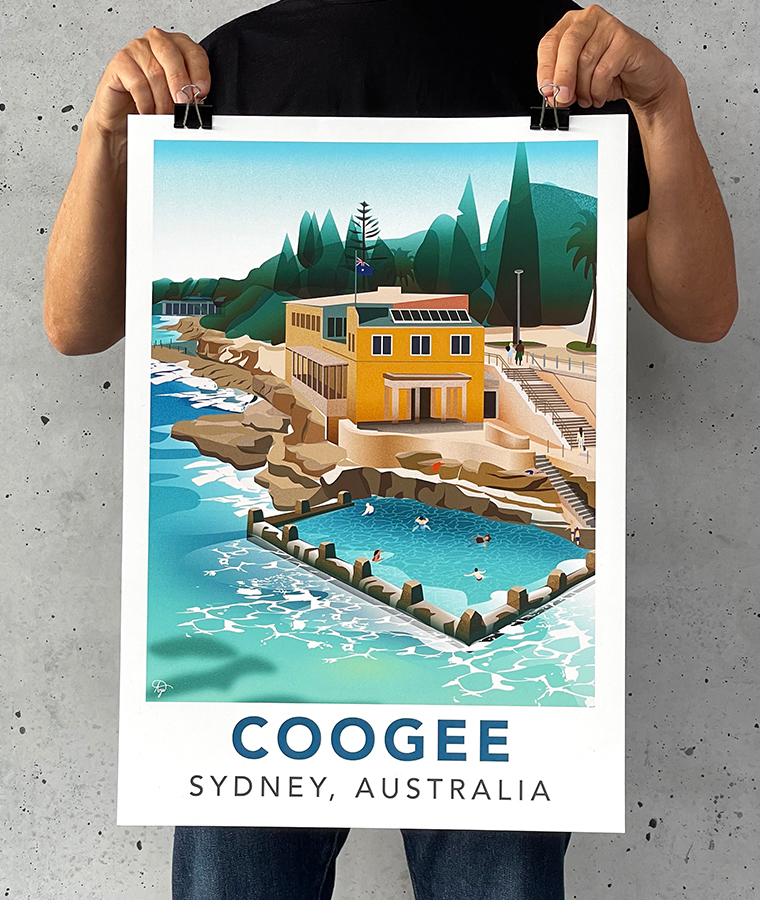Wall Art 250
The paper that looks great in a frame
Serious DIY photographers and framers choose our premium 9 colour Epson prints. A sturdy ‘thick’ 250gsm paper with an ultra matt finish and exceptional image reproduction turn images into stunning art for any wall.
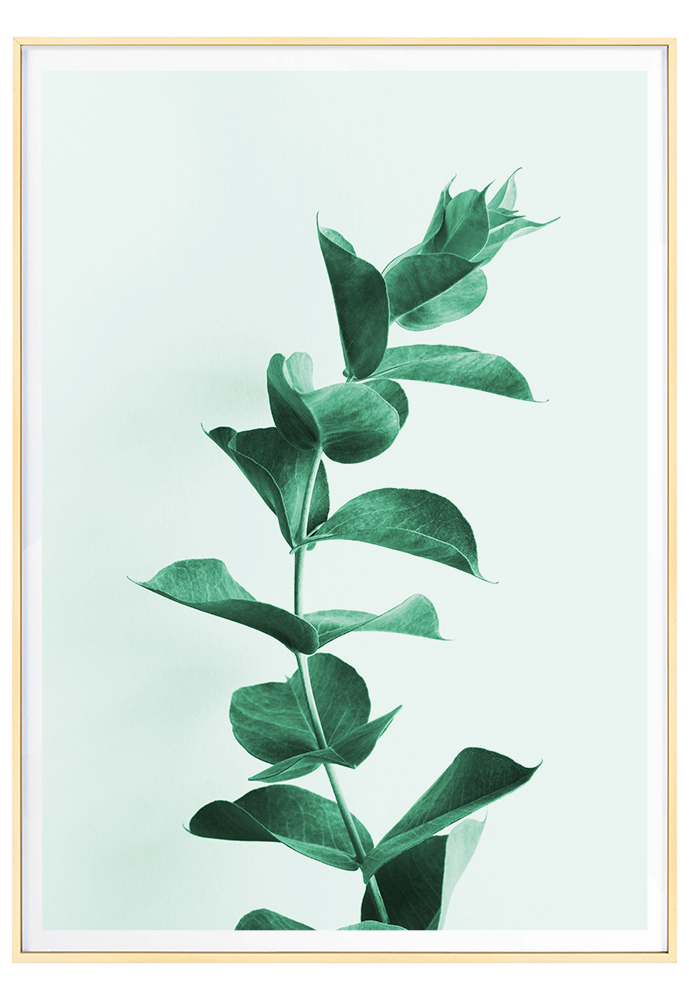

Wall Art 250
$15.00 – $110.00Price range: $15.00 through $110.00
A Premium Ultra Matt paper that is the perfect choice for photographers and artists looking to produce stunning art prints with exceptional image reproduction.
Buy this product and earn 15 Pixels.
Buy 2 Prints and get 15% off
| Quantity | Discount | Per Item Price |
|---|---|---|
| 2 | 15% | $14.45 |
Buy 2 Prints and get 15% off
| Quantity | Discount | Per Item Price |
|---|---|---|
| 2 | 15% | $49.30 |
Buy 2 Prints and get 15% off
| Quantity | Discount | Per Item Price |
|---|---|---|
| 2 | 15% | $12.75 |
Buy 2 Prints and get 15% off
| Quantity | Discount | Per Item Price |
|---|---|---|
| 2 | 15% | $12.75 |
Buy 2 Prints and get 15% off
| Quantity | Discount | Per Item Price |
|---|---|---|
| 2 | 15% | $12.75 |
Buy 2 Prints and get 15% off
| Quantity | Discount | Per Item Price |
|---|---|---|
| 2 | 15% | $14.45 |
Buy 2 Prints and get 15% off
| Quantity | Discount | Per Item Price |
|---|---|---|
| 2 | 15% | $14.45 |
Buy 2 Prints and get 15% off
| Quantity | Discount | Per Item Price |
|---|---|---|
| 2 | 15% | $14.45 |
Buy 2 Prints and get 15% off
| Quantity | Discount | Per Item Price |
|---|---|---|
| 2 | 15% | $14.45 |
Buy 2 Prints and get 15% off
| Quantity | Discount | Per Item Price |
|---|---|---|
| 2 | 15% | $17.00 |
Buy 2 Prints and get 15% off
| Quantity | Discount | Per Item Price |
|---|---|---|
| 2 | 15% | $19.98 |
Buy 2 Prints and get 15% off
| Quantity | Discount | Per Item Price |
|---|---|---|
| 2 | 15% | $24.65 |
Buy 2 Prints and get 15% off
| Quantity | Discount | Per Item Price |
|---|---|---|
| 2 | 15% | $25.50 |
Buy 2 Prints and get 15% off
| Quantity | Discount | Per Item Price |
|---|---|---|
| 2 | 15% | $25.50 |
Buy 2 Prints and get 15% off
| Quantity | Discount | Per Item Price |
|---|---|---|
| 2 | 15% | $29.75 |
Buy 2 Prints and get 15% off
| Quantity | Discount | Per Item Price |
|---|---|---|
| 2 | 15% | $31.45 |
Buy 2 Prints and get 15% off
| Quantity | Discount | Per Item Price |
|---|---|---|
| 2 | 15% | $35.70 |
Buy 2 Prints and get 15% off
| Quantity | Discount | Per Item Price |
|---|---|---|
| 2 | 15% | $39.95 |
Buy 2 Prints and get 15% off
| Quantity | Discount | Per Item Price |
|---|---|---|
| 2 | 15% | $55.25 |
Buy 2 Prints and get 15% off
| Quantity | Discount | Per Item Price |
|---|---|---|
| 2 | 15% | $56.95 |
Buy 2 Prints and get 15% off
| Quantity | Discount | Per Item Price |
|---|---|---|
| 2 | 15% | $57.80 |
Buy 2 Prints and get 15% off
| Quantity | Discount | Per Item Price |
|---|---|---|
| 2 | 15% | $56.95 |
Buy 2 Prints and get 15% off
| Quantity | Discount | Per Item Price |
|---|---|---|
| 2 | 15% | $65.45 |
Buy 2 Prints and get 15% off
| Quantity | Discount | Per Item Price |
|---|---|---|
| 2 | 15% | $72.25 |
Buy 2 Prints and get 15% off
| Quantity | Discount | Per Item Price |
|---|---|---|
| 2 | 15% | $93.50 |
NOTE: Once your order is placed we are not able to make any changes to the details of the order.
An exceptional print comes with a lot of features
QUALITY
Exceptional
IDEAL FOR
DIY Framing
FEEL
Sturdy
DURABILITY
5 Years
PRINTING
All image types
INKS
9 Colour Epson Pigment
TEXTURE
Smooth
FINISH
Ultra Matt
WEIGHT
250 gsm
WHITENESS
Bright White
Questions about Wall Art 250 Prints
When images print darker than expected these are the most likely reasons why:
The screen is too bright (How are you viewing your prints?): If images are viewed on a screen that is turned up too bright it will not give a true representation of the image. Don’t forget that the screen is just a representation of the image and not the actual image. Moving brightness up and down on the screen does not change the image, it just makes a difference to how it looks on screen. A simple way of correcting the brightness of your screen is to make the brightest white of the screen no brighter than the paper you have selected to print to (Whitepoint). Alternatively, turn down the brightness of the screen so it matches the sample print you have had printed as it will give you an approximation of what the image looks like.
Viewing conditions: How are the prints viewed? In professional printing prints are always viewed in a simulated daylight environment . That is approximately 5000 degrees of Kelvin and close as possible to 100 CRI (Colour Rendition index). This viewing area is much brighter than an average living room. Please take your display conditions into consideration when editing an image for print.
Under exposed captures: Cameras are so much better these days that this is less of a problem than it used to be. Learn how to read a histogram and check your images in levels or curves in Photoshop or your preferred image editing program. An under exposed image can most of the times be adjusted to print just fine.
Black point compensation: A screen has approximately 10x the contrast ratio of a print. That difference is most noticeable in dark areas where you can see many more “shades” on your screen than you can in print. A print does not represent the same dynamics in tones/shades as a screen. For this we need to compensate prior to going to print. This used to be called “darkroom skills” prior to digital printing. Dodging and burning is art form that still can be practised in Photoshop or by carefully working with HDR filters. Black point compensation is another an effective way of dealing with this issue. Below is a link to a great video showing how that works. If an image has a lot of information on the left hand side of the histogram the video will show how you can stop those shaded areas becoming too dark or defaulting to black. How much of this work that has to be done depends on the paper. A Matt or textured paper (light absorbing) will require a greater adjustment then a light reflective paper (Gloss). Learn more here.
In short, if images are printing too dark it is unlikely that it is a paper or a printing issue. All papers at PosterFactory are scientifically calibrated to represent each colour value as accurately as possible on any given paper (ICC profiles). We use the latest Barbieri technology and sophisticated calibration colour software and a dedicated RIP (Raster Interpolating Process) to make sure that every pixel are represented in print as accurate as is technically possible. It makes sure that colour values stay true when a paper has been profiled. Yes, the paper selection will impact on how an image will look but these differences are much smaller than the impacts of some selective edits prior to going to print. Yes, textured or a Matt paper will have less of a dynamic rage than a more gloss stock but regardless of paper selection, an image that is too dark will print dark on all papers.
If the above has left you with some question please feel free to make contact so we can help. Printing should always be fun and rewarding.
Yes, you can pick up your leaflets and Flyers from our Canberra shop in Fyshwick where they are printed. Please contact us to arrange a time. Alternatively you can use our free shipping to any address in Australia.
We do not offer flyers and leaflets as single sheets or folded. DL (99x210mm) are folded twice to create 6pages or sections A sizes are folded in half to create 4 pages or sections. If you require more pages contact us to find out about our multi-page brochures.
We use Colotech+™ a bright white paper with outstanding colour reproduction. Available in a range of weights from 160gsm through to 250gsm. The paper is made with the Programme for the Endorsement of Forest Certification (PEFC) certified pulp from mixed sources which means the pulp used is from well-managed forests and other controlled sources.
We can produce your flyers in as little as 2 working days after we receive your artwork and payment.
We use sustainably farmed, kiln dried, Radiata Pine for long term stability.
We create custom ICC profiles for each our our materials using the latest European technology.
We do offer custom sizes, please let us know what size you need.
Our normal turnaround time is seven working days.
As custom size we can print almost any size you want.
600x 900mm is our most popular size.
There are a number of things that you can do to prevent this happening even when working with an uncalibrated screen. First, lower the brightness of your screen so that brightest part of your screen (white) has the same level of brightness as a white piece of paper. Once you have done this have a look at your image on a white, grey and black background. Reduce the image size on screen and review the image at a matchbox size (app 30x 40 mm ). Now adjust your image until you are happy with it whilst viewing it in each of the above scenarios and be assured that your printed result will not be too dark.
Shipping for orders under $99 is $15.95. Orders $99 or over are shipped for FREE! Paper wastage is higher for smaller orders because we print from a roll and along with the costs of image rasterisation, printing, trimming, packaging and freight means we have to charge for shipping for orders under $99.00.
Yes! Simply place an order for each location and specify in the checkout You will receive our automatic tracking when you ship to multiple customers or locations.
Order confirmation, invoice and tracking details are all sent to you by email. If you don’t receive them you can always have a look in your account where you also will find order history. If you cannot find a shipping confirmation that is due, please send us an email or call and we will have a look.
Yes, you will be sent a notification by email and by SMS if you have given us your phone number.
Simply send us a photo of the damaged prints and parcel and your order number and we get replacement printed straight away.
Most orders are produced within days and will be with you within a week depending on where you live and what you ordered. If you are in a rush when placing your order please let us know and use the Express Post option for fast delivery.
Our shipping notifications are automated so please check your spam filter first. If you can’t find a notification and you believe your product is due, please let us know so we can sort it out.
Please check the terms for the coupon as some have a minimum spend. If you have a valid coupon and it is not working we will aways refund you according to the coupon value, so just place your order and let us know so we can sort it out.
Yes, you can order any size with us as long as the paper comes in that width. Our widest paper is 1500mm wide by any length.
Yes! We have our own Print+Frame product and you find them here.
In the interest of achieving the fastest possible delivery, orders go straight into production. Therefore it is not possible for us to add prints to an existing order. Please place an additional order and be assured it will be sent as quickly as possible.
Our order confirmations are automated, so if you did not receive one please check your spam filter first. You will also receive a shipping notice as soon as we are ready to ship your prints. Most orders are shipped within a a couple of days (excluding special stocks and orders). If your order has been more than a week without shipping notification please let us know to ensure that there is no unnecessary delay.
Pick up is available 8.30 – 5.00 weekdays. The production facility is closed to the public while visits may be granted by invitation only.
Our production facility and factory is in Marrickville, NSW.
It is difficult to stop an order as they go straight into production. We will though endeavour to cancel the order if you give us a call, so you can place a correct order.
All our prices are available here on the PosterFactory website as soon as you enter the size and the paper type you want us to use. If you have a project that falls outside what PosterFactory offers or you want a personalised service our B-to-B company Flash Graphics can help you with this. Please accept that the prices will higher than placing an order online.
16-bit files are for editing only as there is really no print process that can do anything useful with all the extra data.
RAW files are for editing only so please export as Tiff or Jpeg prior to placing your order.
We print onto rolls of paper so the orientation of your image does not matter. We will never crop a landscape image to portrait unless specifically instructed to do so which would incur an extra charge.
As long as your file has enough resolution and is in proportion to the size you have ordered our RIP (Raster Imaging Process) will scale your file to the size you have ordered. There is no need to set up your file in Photoshop to a specific size.
Yes, as long as you have used a high resolution setting on your phone when you took the photo. There is more information on our help page.
Yes, we can cut shapes, but we will need a cut path from you and an instruction in notes in the checkout. A cut path is a layer in your vector program that will instruct our cutting process (Zund Pro-Cut) to cut the shape.
Once you have added an image to the cart you need to repeat the process for the next image so we know what paper and size you want us to print. Once you have all your images in the cart you can then go ahead and place your order.
If you have a scan file that is larger than 100Mb (maximum single file upload) instead of uploading the image you can upload a txt file (or a Word document) with the link to your image when making an order. We recommend using ‘WeTransfer’ or ‘Google Drive’ or ‘Dropbox’ for your links but please make sure that we will not require permissions to download the file so we can get on with printing your work.
We allow a maximum of 200Mb per file as it would be rare for an original capture to be larger than that. Please make sure that your file is flattened and ideally RGB for maximum colour space.
Tiff, Jpeg, jpg or png or PDF, they will all work just make sure they are the right resolution and proportions for the size you want to order. You can check this on our help page.
Technically you can, but it does not necessarily make it a better quality print file. Please watch our video about resolution here for a greater understanding.
To the right-hand size of your image there is a small x, click that to delete the item from your cart.
On our help page you can check the requirements for any given size. Enter your image pixel dimensions and required print size and the calculator will tell you if it works or suggest a different size. Alternatively, enlarge your image on screen to the size you want it printed to get an approximate idea of resolution and quality.
Yes, you can order images from your phone by WiFi or over a 4G or faster internet connection.
Yes all recent phones prints very good images up to A0 size. More details on our help page.
Yes, 24 x 36 inches (610 x 910 mm) is a common Wall Art size.
Yes, we print double sided on a synthetic blockout stock and you find it here.
Best paper is a personal choice but in general we have a preference for matt stocks. For DIY framing we recommend our Wall Art 250.
If you are looking for archival printing choose one of the Fine Art stocks. We like the Ilford Textured or the Canson Edition Etching Rag.
We print to any size you want as a custom size. Our widest rolls of papers are 1500mm and we can print almost any length.
If you are not familiar with this brand you should get a test print done as you will not be disappointed. This brand competes for the historical top spot with Canson but there will never be a clear winner, they both are.
This museum-grade paper provides deep blacks, excellent image sharpness, optimum colour graduation and its unique slight grain makes it ideal for printing detailed work, colour photographs and exceptional black and white portraits It has the purest white tones in the market without using optical brighteners.
All our fine art stocks have similar archival properties and they will all do an equally good job with imaging. The deciding factor is often familiarity with a stock and an artist’s preference for a particular surface finish and look, especially so when printing onto canvas.
As we do not have a minimum order it it is better to get a small test print done. Not only do you get to see the stock but also how your own artwork looks in print. In fact we always recommend running a test print (proof) if you are new to printing. Please be aware that your screen is not a representation of how your file will print unless you have a high-end calibrated screen. Even so, nothing beats printing a test print (a proof) to perfect your final prints.
Cotton rags stocks are made from leftovers from other manufacturing and you can read more about this here.
If you have washed your hands and trust yourself only to hold the absolute edges of the print then there is no need for gloves. The ink surface is fragile and should be kept free from unnecessary contaminants to keep its utmost archival integrity.
This slightly textured stock is one of our most popular choices. The traditional watercolour look and feel in conjunction with pristine imaging by Epson pigment printers makes this an outstanding paper. Using a cotton rag stock like this from Ilford also guarantees your artwork first class longevity, which is respected by art galleries and museums alike.
There are a number of things that you can do to prevent this happening even when working with an uncalibrated screen. First, lower the brightness of your screen so that brightest part of your screen (white) has the same level of brightness as a white piece of paper. Once you have done this have a look at your image on a white, grey and black background. Reduce the image size on screen and review the image at a matchbox size (app 30x 40 mm ). Now adjust your image until you are happy with it whilst viewing it in each of the above scenarios and be assured that your printed result will not be too dark.
We mainly print from print-ready artworks so if you require borders, please include them within your artwork. If you require extra white material outside your ordered size you can add this in the checkout. The options are 10mm/25mm/50mm additional white media outside your image. so if you want borders please include them within your artwork.
In general 72 dpi (or above) at final print size will give you a good quality images. Text or logos should preferably be as vector files or minimum 100 dpi. You can learn more on our help page here. On this page you can also check that your image is the right proportions for the size you want to order.
PosterFactory.com.au is an online store with all prices displayed as soon as you nominate size, paper type and quantity. All sizes should be entered in millimetres. Freight is free, Australia wide, if your order is $75 or more.
Can’t find an answer? Check all our FAQS or talk to us on Live Chat below or get in touch
Check our video guides for help with your file
Printing your art with PosterFactory is easy
It takes just 2 minutes to order your prints at PosterFactory. Simply choose your size, upload your image from your phone or computer and checkout. That’s it! If you get stuck just talk to us via our Chat Box. Fred or Melissa will be ready to help.
100% Damage Free Guarantee
We’ll gladly replace your prints if they are delivered damaged
Fast Turnaround
Your prints will be printed in Sydney and dispatched within 24hrs from receipt of your order.
Unbeatable quality
When you see your images hanging on the wall you won’t be disappointed, because this is our best wall art paper yet.
We are consistently rated 5 stars on Google
!function(d,s,id){var js,fjs=d.getElementsByTagName(s)[0];if(!d.getElementById(id)){js=d.createElement(s);js.id=id;js.src=”//platform.reviewmgr.com/widgets.js”;fjs.parentNode.insertBefore(js,fjs);}}(document, “script”, “reviewmgr-wjs”);

How to frame your art
Both the colour and shape of a frame are distinctive features that will enhance and complement your art. Spend the time to find the right one and there are inexpensive solutions.
What is the image focal point?
Full-bleed framing (the image sits edge to edge) is great for any print with a lot of negative (or empty) space. Adding an extra border (or Matt) around your photo can draw the eye towards the centre. The width of the border can be determined by balancing the space between the frame and image.
What’s the decor style of the room?
Choose from Rustic to Modern frame shapes and style to compliment the image and room and match the colour with one in your image or with your decor.